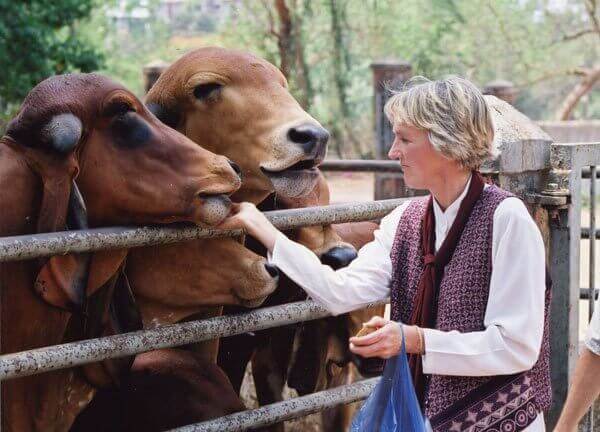Desktop Wallpaper
Download a PETA wallpaper design for your desktop!
We’ve created some PETA wallpaper designs just for you. Now you can download one of our designs and decorate your personal computer! Just follow the directions below and pretty soon you’ll have the most compassionate and stylish desktop around.
Download Instructions
Download a Desktop Wallpaper for Mac
- Click the image or size link and drag it from the new page to your desktop.
- Open “Desktop Pictures” in your control panel.
- Paste in the .gif.
- Hit “Set Desktop.”
- Voilà!
Download a Desktop Wallpaper for PC
- Click the image or size link, then right click on the image on the new page.
- Under “Settings/Control Panel,” open “Display.”
- Choose “Set as Wallpaper.”
- Choose “Netscape/Explorer Wallpaper.”
- Choose “Tile” option.
- Hit “Apply.”
- Voilà!
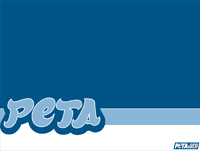 1024×768 – 800×600 1024×768 – 800×600 |  1024×768 – 800×600 1024×768 – 800×600 |
 1024×768 – 800×600 1024×768 – 800×600 |  1024×768 – 800×600 1024×768 – 800×600 |
 1024×768 – 800×600 1024×768 – 800×600 | 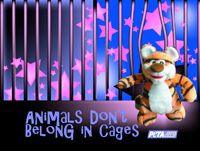 1024×768 – 800×600 1024×768 – 800×600 |
 1024×768 – 800×600 1024×768 – 800×600 | 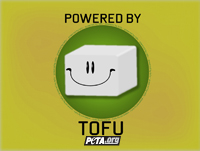 1024×768 – 800×600 1024×768 – 800×600 |
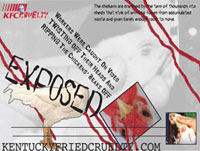 1024×768 – 800×600 1024×768 – 800×600 | 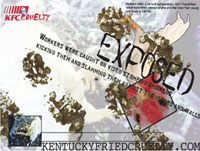 1024×768 – 800×600 1024×768 – 800×600 |
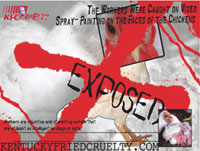 1024×768 – 800×600 1024×768 – 800×600 |  1024×768 – 800×600 1024×768 – 800×600 |
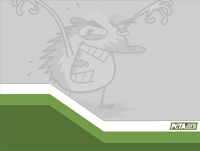 1024×768 – 800×600 1024×768 – 800×600 |  1024×768 – 800×600 1024×768 – 800×600 |
 1024×768 – 800×600 1024×768 – 800×600 |  1024×768 – 800×600 1024×768 – 800×600 |
 1024×768 – 800×600 1024×768 – 800×600 |  1024×768 – 800×600 1024×768 – 800×600 |
 1024×768 – 800×600 1024×768 – 800×600 | 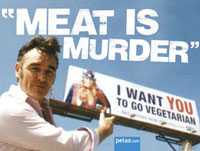 1024×768 – 800×600 1024×768 – 800×600 |
 1024×768 – 800×600 1024×768 – 800×600 | 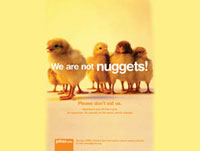 1024×768 – 800×600 1024×768 – 800×600 |