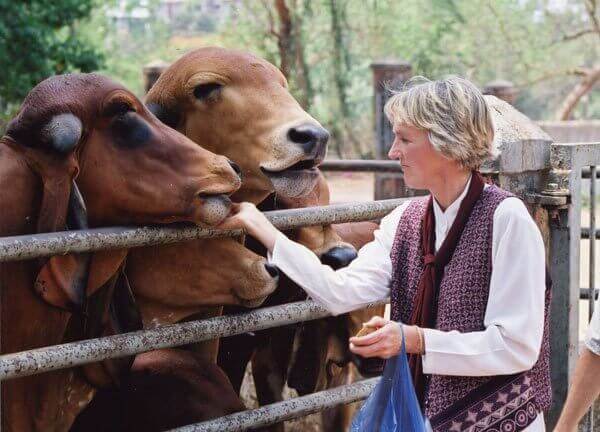How to Loop Video Footage at Demonstrations
Playing video footage of cruelty to animals during demonstrations can be a great way to inform passersby about what’s really going on inside the industries that abuse animals.
Here’s how you can loop the footage so that you have to press “Play” only once.
With an Internet Connection
The easiest way to loop videos if you have an Internet connection is by going to InfiniteLooper.com. Paste the YouTube link into the search box, and your video will play on loop!
You can even loop just a certain section of the video by using the scrolling timeline right below the video.
Without an Internet Connection
Oftentimes, you won’t have an Internet connection at demonstrations, so you’ll have to download the video to your device.
Download a Video
Click the link to download the PETA video that best fits your demo.
Factory Farming/Vegan
Animals in Entertainment
Animals Used for Clothing
- “Tim Gunn: Fashion Victims”
- “The Fur Industry in 60 Seconds Flat”
- “Alicia Silverstone Uncovers the Cruelty of Down”
Animal Testing
The ‘Pet’ Trade
If you need another PETA video not listed here, please contact PETA’s Action Team at [email protected].
Looping the Video
Windows Media Player (PC Users)
- Open Windows Media Player.
- Start the video.
- Hit the button by the play button that looks like an arrow going in a circle.
- Your video will now loop!
Quicktime (Mac users)
- Open the video in Quicktime.
- Go to the “View” menu at the top.
- Click “Loop.”
- Your video will now loop!
iPad
- Import the video footage into iPhoto on your computer.
- Put the movie in its own album in iPhoto.
- Plug your iPad into your computer and sync your photos to it. Make sure that the new album is selected and the “Include videos” box is checked.
- Go to “Settings” and then “Photos” from your iPad’s home screen. Change the “Repeat” option for slideshows to “On.”
- Go to your “Photos” window and select the new album. Then hit the “Slideshow” button.
- Your video will now loop!
Android Tablet
- Download Video Looper from the Google Play store.
- Follow the prompts to install and run it. Be sure to select the video that you want to loop.
- Your video will now loop!
Kindle Fire
- Download CineXPlayer from Amazon.
- Follow the prompts to install and run it. Be sure to select the video that you want to loop.
- Your video will now loop!
Now you’re ready to loop mind-changing footage at your next demo! If you have questions, e-mail us at [email protected]. We’d be happy to help.
Happy looping!